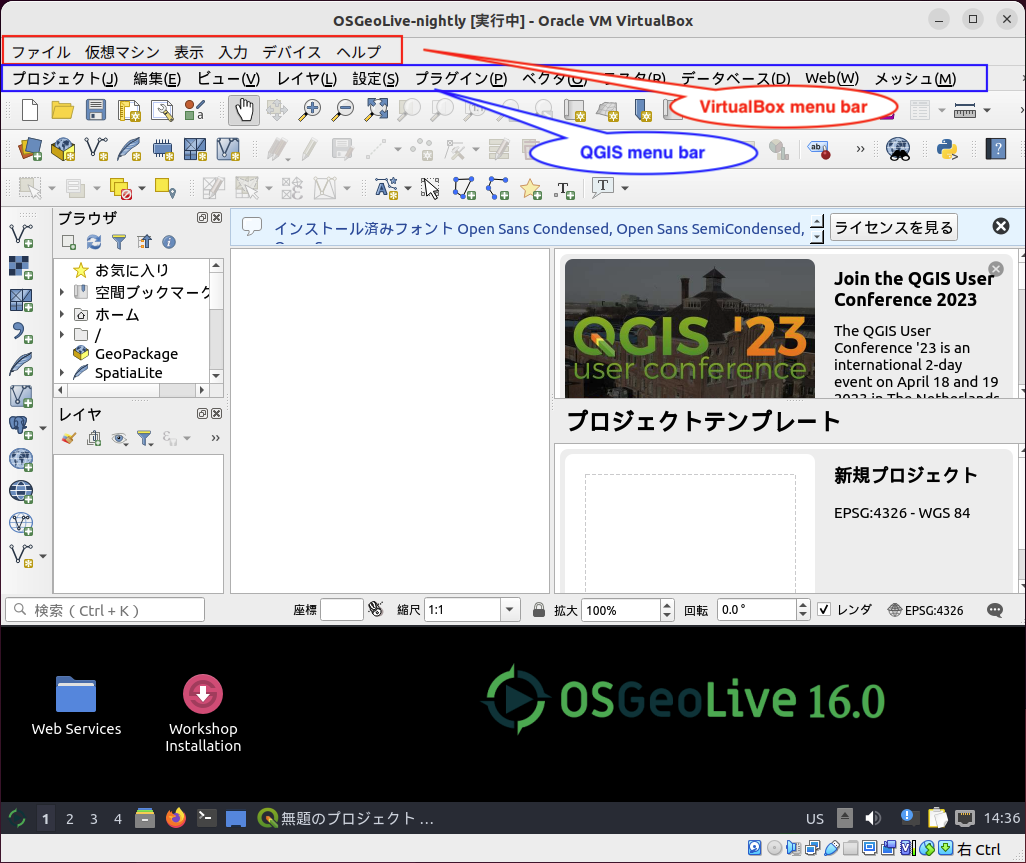Opened 21 months ago
Last modified 3 months ago
#2418 new defect
QGIS top bar is outside of monitor top in VirtualBox env — at Version 1
| Reported by: | sanak | Owned by: | |
|---|---|---|---|
| Priority: | normal | Milestone: | OSGeoLive17.0 |
| Component: | OSGeoLive | Keywords: | |
| Cc: | osgeolive@… |
Description (last modified by )
I encountered the same issue as the following message of the ML with nightly build:40 + VirtualBox environment.
https://lists.osgeo.org/pipermail/osgeolive/2023-March/016317.html
When I start QGIS for the first time, I do not see the top bar of the
QGIS window (minimize,maximize,close buttons). When I move (by clicking
Move from the status bar) the top bar appears.This is probably related to the initial drawing settings of the QGIS window.
I have only tried in a KVM virtual machine...
Change History (2)
by , 21 months ago
| Attachment: | qgis-top-bar-under-virtualbox-menu-bar.png added |
|---|
comment:1 by , 21 months ago
| Description: | modified (diff) |
|---|
Note:
See TracTickets
for help on using tickets.