Opened 2 years ago
Last modified 7 months ago
#2418 new defect
QGIS top bar is outside of monitor top in VirtualBox env
| Reported by: | sanak | Owned by: | |
|---|---|---|---|
| Priority: | normal | Milestone: | OSGeoLive17.0 |
| Component: | OSGeoLive | Keywords: | |
| Cc: | osgeolive@… |
Description (last modified by ) ¶
I encountered the same issue as the following message of the ML with nightly build:40 + VirtualBox environment.
https://lists.osgeo.org/pipermail/osgeolive/2023-March/016317.html
When I start QGIS for the first time, I do not see the top bar of the
QGIS window (minimize,maximize,close buttons). When I move (by clicking
Move from the status bar) the top bar appears.This is probably related to the initial drawing settings of the QGIS window.
I have only tried in a KVM virtual machine...
Change History (10)
by , 2 years ago
| Attachment: | qgis-top-bar-under-virtualbox-menu-bar.png added |
|---|
comment:1 by , 2 years ago
| Description: | modified (diff) |
|---|
comment:2 by , 2 years ago
| Cc: | added |
|---|
comment:3 by , 2 years ago
comment:4 by , 23 months ago
This issue seems to be controllable by modifying QGIS3.ini file's [UI] geometry property.
I am working about this on the following draft Pull Request.
https://github.com/OSGeo/OSGeoLive/pull/374
comment:5 by , 23 months ago
I confirmed that the above works correctly and changed the Pull Request to ready.
comment:7 by , 23 months ago
Thanks.
I confirmed that the default monitor resolution (800x600) is no problem, but when I changed monitor resolution to 1200x800 from [Preferences]/[LXQt Settings]/[Monitor settings], the issue was reproducible.
I will try to adjust QGIS3.ini values again to work other monitor resolution, again...
comment:8 by , 10 months ago
| Milestone: | OSGeoLive16.0 → OSGeoLive17.0 |
|---|
Ticket retargeted after milestone closed
comment:9 by , 7 months ago
ol17a1
on a QEMU virtual machine using 1024x768 monitor size set in preferences
open QGIS 'prizren' ; the window is small and in the upper left hand corner (0,0). The window title bar is past the top of the screen, therefore the window title bar drag action is not available.

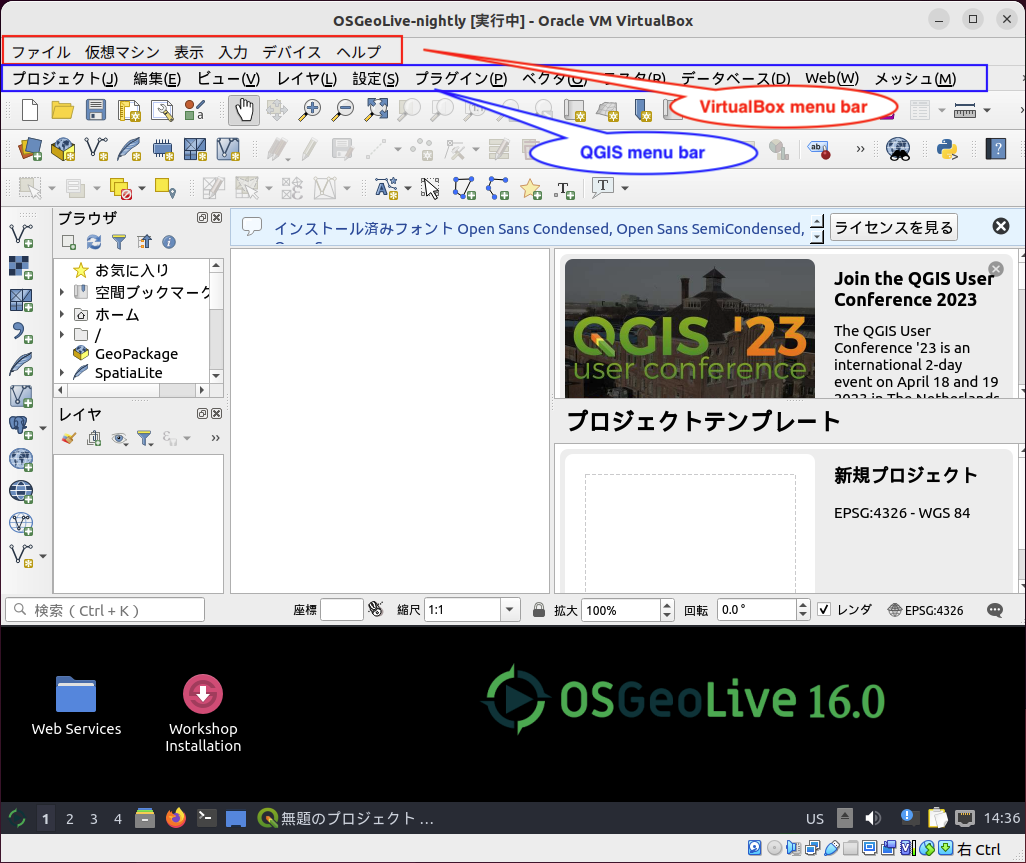
Thanks for reporting, this is a known issue after the upgrade to QGIS 3.28.