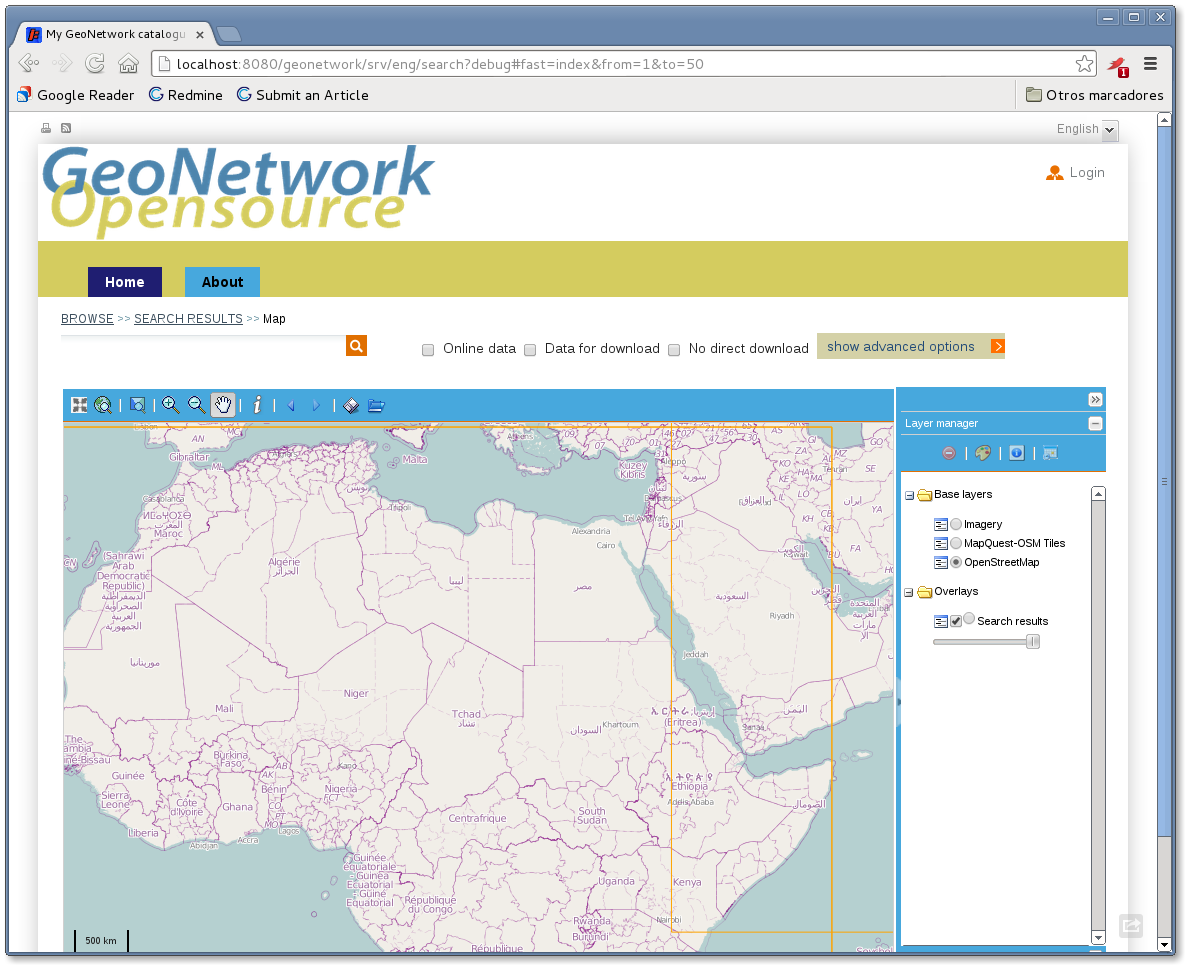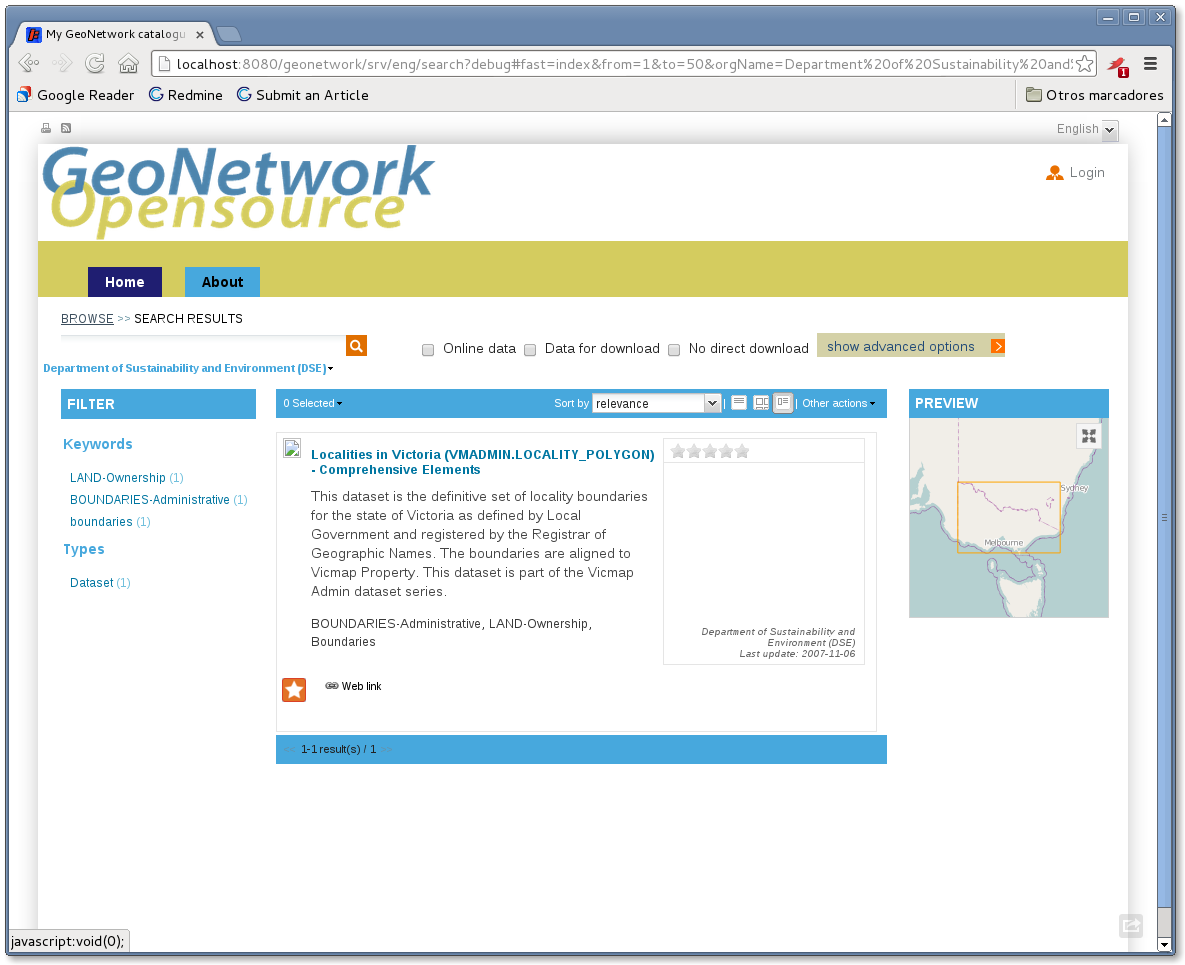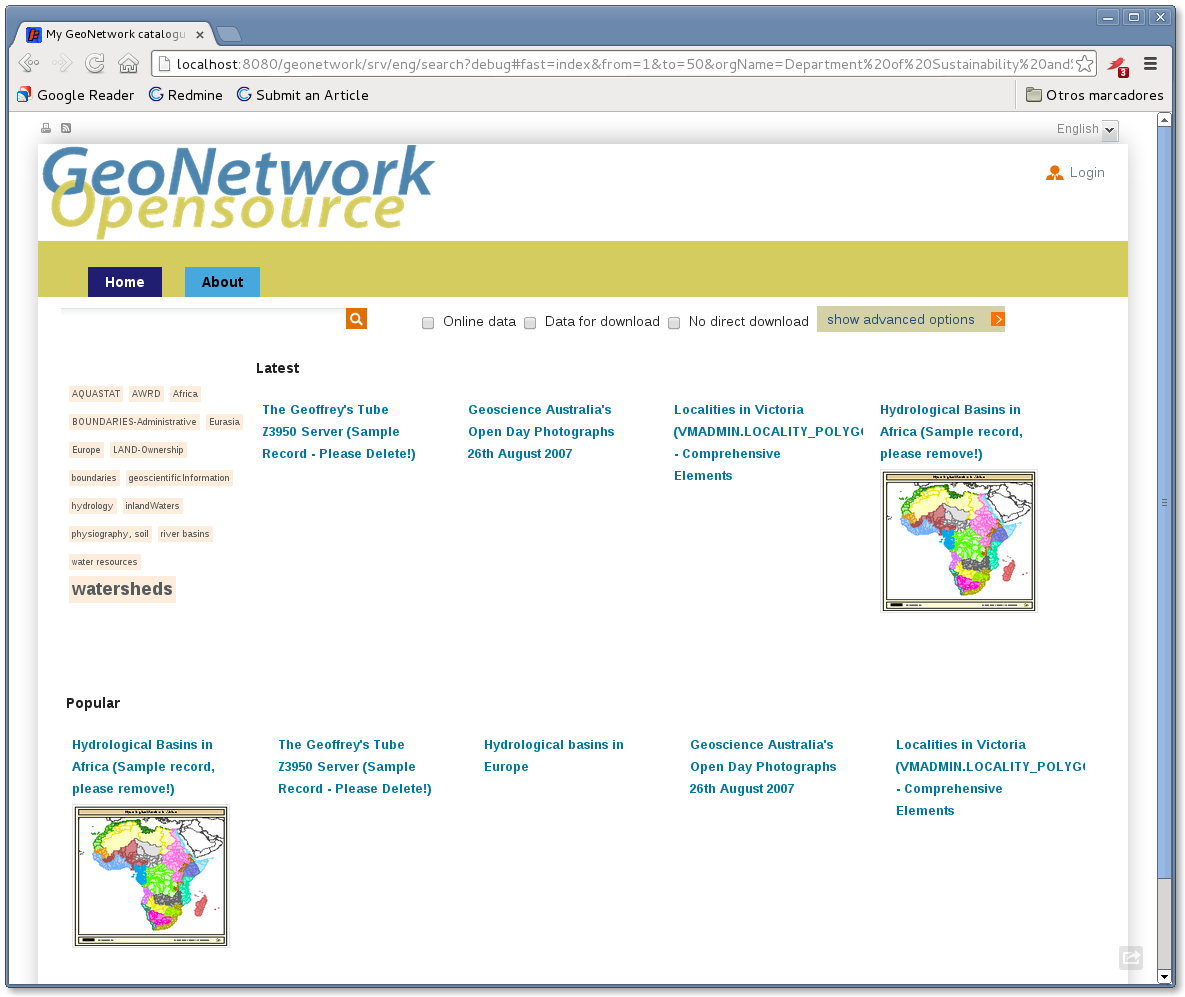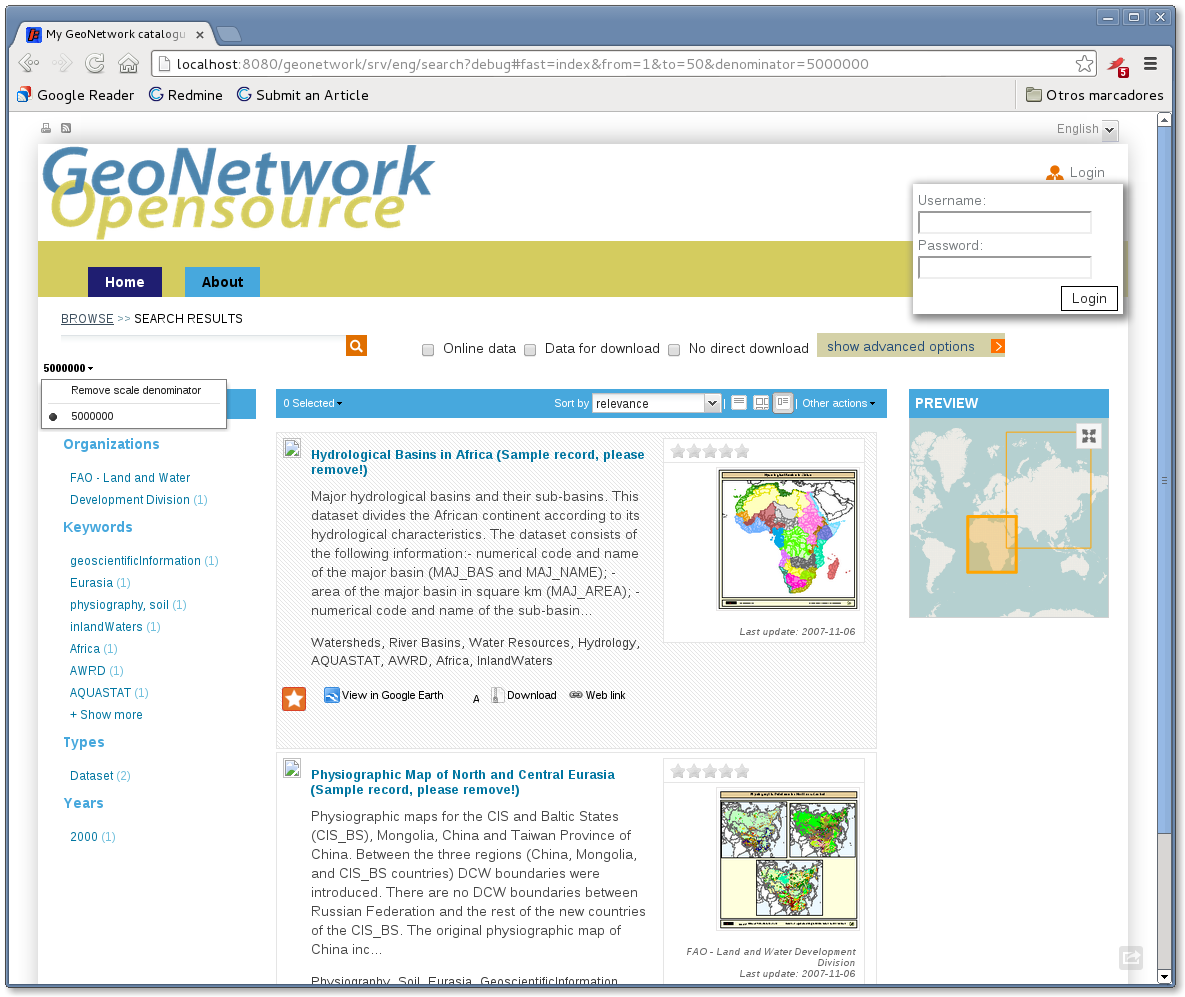HTML5 UI
| Date | 2013/03/26 | |
| Contact(s) | María Arias de Reyna, François Prunayre, Heikki Doeleman |
| Last edited | 2013/03/27 |
| Status | Motion Passed - Done |
| Assigned to release | 2.10 |
| Resources | Available |
| Ticket # | #1288 |
Overview
This is a UI (based on the one developed for http://nationaalgeoregister.nl) using widgets and HTML5.
Also improves jeeves on redirections. Jeeves doesn't support right now handling of customized headers on responses (appart from 404 and other automatic headers). To allow the service to redirect urls (http://----?uuid=XXX to http://----#|XXX) this pull request adds the "hability to add custom response headers. This is mandatory to allow stateful urls on the app.
https://github.com/geonetwork/core-geonetwork/pull/81
Proposal Type
- Type: GUI Change, Core Change
- App: GeoNetwork
- Module: User Interface
Links
- Pull Request: https://github.com/geonetwork/core-geonetwork/pull/81
- Email discussions: http://sourceforge.net/mailarchive/forum.php?thread_name=CAERgKeBrZH16_QcXeZLfeYMkTaaeRy%3Dee7Qb4-AJunZO_w-erw%40mail.gmail.com&forum_name=geonetwork-devel
Voting History
Vote proposed by Maria on 2013/04/03, result was
- +1 Francois, Jeroen, Simon, Emmanuele
Motivations
The main motivation is to have a nice easily customizable UI compatible with latest browser technologies (HTML5).
Proposal
This is an html5 based UI which uses the wigets from geonetwork and the library ExtJS.
To load it on your local computer, download the pull request of github and execute:
mvn jetty:run -Penv-dev,html5ui
It contains two maps: preview map and big map. You can access the big map clicking on the preview map. Both maps have synchronized layers, so if you add or remove (or change style) on one map layer, you will see that the other map also changes.
Tested in Chrome, Firefox and IE>8 (also works but with some penalties on IE7). Some screenshots:
Documentation
Changing Style
Basic changing styling is pretty easy with this UI:
Colors
There is a file on web-client/src/main/resources/apps/html5ui/css/colors.css which contains all the colors of the app.
Page design
The html is loaded from web/src/main/webapp/xsl/search.xsl This xsl is interpreted by jeeves and transformed to show the basic page. The page scheme is basically the same on all links, so if you change the position of some html elements, they will be changed on all views.
Don't forget that some of the elements are also placed with css.
Specific css for this UI (not shared with other UIs like search or tabsearch) is placed on web-client/src/main/resources/apps/html5ui/css/main.css
Results view templates
They are on web/src/main/resources/apps/html5ui/js/Templates.js
Add more tabs
To add more tabs just look on search.xsl around line 240 (id="main-navigation") and add a new element like this:
<li>
<a id="new-tab" href="TODO">
<xsl:value-of select="/root/gui/strings/new-tab" />
</a>
</li>
The value of the string will be taken from the strings.xml file that corresponds to the language used.
Add a footer link
Look for the div element with id = "footer" and just add it:
<li>
<a href="http://geonetwork-opensource.org/">GeoNetwork OpenSource</a>
</li>
Maps and other elements: change display behaviour
Maps are always loaded even if they are not displayed. You can change this behaviour and allow (for example) the big map to be shown at all times. This is the same for all elements you see that disappear.
To change this behaviour you should take a look at GlobalFunctions.js file. For each "view" you have one function that shows it and hides it. You can change them to allow, for example, that the big map is not hidden when results are shown:
- showBrowse
- hideBrowse
- showAdvancedSearch
- hideAdvancedSearch
- showBigMap
- ...
If you add a new "view", you should update all this functions so the view is hidden or shown when you want.
Changing more complex features
Debugging
To debug javascript you only have to add a "debug" or "debug=true" parameter to the url like this: http://....../srv/eng/search?debug
Adding more widgets
Widgets are usually added on the file /web-client/src/main/resources/apps/html5ui/js/App.js or one of its children (see next section).
Global variable app
App.js creates the *app* global variable wich has (or should have) all the information needed for the app to run.
It also initializes some secondary objects which contains information and loads more widgets:
init : function() {
this.initializeEnvironment();
Initialize utils this.loginApp = new GeoNetwork.loginApp(); this.loginApp.init(); this.mapApp = new GeoNetwork.mapApp(); this.mapApp.init(); this.searchApp = new GeoNetwork.searchApp(); this.searchApp.init();
if (urlParameters.create !== undefined && catalogue.isIdentified()) {
var actionCtn = Ext.getCmp('resultsPanel').getTopToolbar(); actionCtn.createMetadataAction.handler.apply(actionCtn);
}
}
app.loginApp
Should contain everything related to the authentication of the user like control buttons to log in and log out and handles the cookie.
app.mapApp
Should control everything related to maps. For example, if you want to add a new layer to the maps you should look here.
Also initializes the maps (preview and big).
app.searchApp
Closely related to Catalogue.js, it launches searches and initializes the results view. To change the advanced search you have to look here too.
Backwards Compatibility Issues
None, as the UI is an entirely new UI using its own code and the jeeves part only runs when customized headers are added (which, right now, is not being used as it is not allowed).
Participants
- María Arias de Reyna
Attachments (4)
- html5ui1.png (390.1 KB ) - added by 12 years ago.
- html5ui2.png (150.9 KB ) - added by 12 years ago.
- html5ui3.png (187.9 KB ) - added by 12 years ago.
- html5uimenus.png (292.6 KB ) - added by 12 years ago.
Download all attachments as: .zip