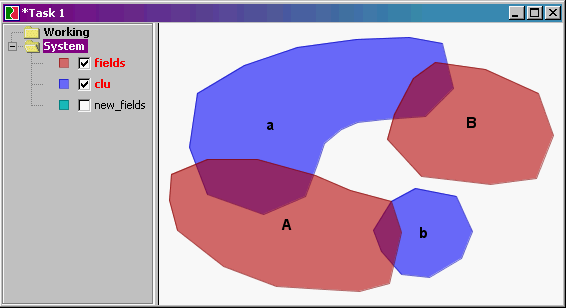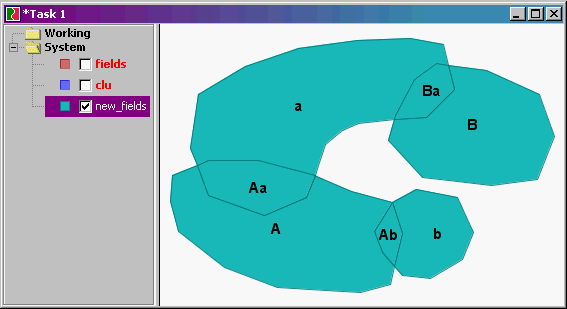| Version 6 (modified by , 14 years ago) ( diff ) |
|---|
Examples Overlay Tables ¶
Bill Thoen asks:
"Using PopstgreSQL/PostGIS, what are the steps I need to use to split one layer of polygons with another layer and also maintain data attrributes among the polygons that are split? For example, I've got corn and soybean field polygons that need to be split at the borders of overlaying CLU (Common Land Unit) polygons, and if a corn field crosses under a CLU boundary, I want to split the field at the CLU boundary and copy the orignal field id, crop code and other attributes into the two (or more) resulting farm field polygons (and probably assign a new unique polygon id to them all too.) "
Paul Ramsey answers:
CREATE TABLE new_fields AS SELECT Intersection(f.the_geom, c.the_geom) AS the_geom, f.attr1, f.attr2, c.clu_name FROM fields f, clu c WHERE f.the_geom && c.the_geom AND Intersects(f.the_geom, c.the_geom)
Kevin Neufeld answers:
Given two polygonal datasets, fields and clu boundaries,
One could perform an overlay operation by:
- Extract the linework from the polygons (you may wish to add any interior rings to this query).
CREATE TEMP TABLE all_lines AS SELECT St_ExteriorRing(the_geom) AS the_geom FROM fields UNION ALL SELECT St_ExteriorRing(the_geom) AS the_geom FROM clu;
- Node the linework:
CREATE TEMP TABLE noded_lines AS SELECT St_Union(the_geom) AS the_geom FROM all_lines;
- Re-polygonize all linework:
CREATE TEMP TABLE new_polys (id serial PRIMARY KEY, the_geom geometry); INSERT INTO new_polys (the_geom) SELECT geom AS the_geom FROM St_Dump(( SELECT St_Polygonize(the_geom) AS the_geom FROM noded_lines ));
- Transfer attributes from original polygons to newly formed polygons
- Create point-in-polygon features.
CREATE TEMP TABLE new_polys_pip AS SELECT id, ST_PointOnSurface(the_geom) AS the_geom FROM new_polys;
- Overlay points with original polygons, transferring the attributes.
CREATE TEMP TABLE pip_with_attributes AS SELECT a.id, f.attr1, c.attr2 FROM new_polys_pip a LEFT JOIN fields f ON St_Within(a.the_geom, f.the_geom) LEFT JOIN clu c ON St_Within(a.the_geom, c.the_geom);
- Join the points to the newly formed polygons, transferring the attributes:
CREATE TABLE new_fields AS SELECT * FROM new_polys a LEFT JOIN pip_with_attributes b USING (id);
Chris Hodgson adds:
Here is a basic SQL function which implements Kevin's multi-step approach in a single query, accessible by one function call:
CREATE OR REPLACE FUNCTION my_overlay(table1 varchar, col1 varchar, table2 varchar, col2 varchar, result_table varchar) returns void AS $$ BEGIN EXECUTE 'CREATE TABLE ' || result_table || ' AS ' || 'WITH all_lines AS ( ' || 'SELECT St_ExteriorRing(st_geometryn(the_geom,1)) AS the_geom ' || 'FROM ' || table1 || ' UNION ALL ' || 'SELECT St_ExteriorRing(st_geometryn(the_geom,1)) AS the_geom ' || 'FROM ' || table2 || '), noded_lines AS ( ' || 'SELECT St_Union(the_geom) AS the_geom ' || 'FROM all_lines ' || '), new_polys AS ( ' || 'SELECT geom AS the_geom, ST_PointOnSurface(geom) AS pip ' || 'FROM St_Dump(( ' || 'SELECT St_Polygonize(the_geom) AS the_geom ' || 'FROM noded_lines)) ' || ') ' || 'SELECT a.' || col1 || ' as ' || table1 || '_' || col1 || ', b.' || col2 || ' as ' || table2 || '_' || col2 || ', p.the_geom as the_geom ' || 'FROM new_polys p ' || 'LEFT JOIN ' || table1 || ' a ON St_Within(p.pip, a.the_geom) ' || 'LEFT JOIN ' || table2 || ' b ON St_Within(p.pip, b.the_geom)'; END $$ LANGUAGE plpgsql;
The function takes the name of two tables, and the names of a column from each of them (the id/primary key is the expected use) and the new table name to be created. I believe this approach will be memory limited because all of the linework, and the resulting polygons, are in memory at once and stored in a single (potentially very large) multi-geometry.
Attachments (2)
- overlay1.png (9.0 KB ) - added by 16 years ago.
- overlay2.png (8.9 KB ) - added by 16 years ago.
Download all attachments as: .zip