Opened 16 years ago
Closed 16 years ago
#314 closed enhancement (fixed)
Wrong Printframe after Resize auf Mapframe
| Reported by: | FrankJaeger | Owned by: | christoph |
|---|---|---|---|
| Priority: | minor | Milestone: | 2.5 release |
| Component: | Version: | 2.5 rc6 | |
| Keywords: | Cc: |
Description
The following sequence of User-Interaction produces a displaced Frame in PDF-Print:
- Chose Size of Print and landscape/portrait (may be: Print 1st Time)
- Change the Size of Mapframe (Button ResizeMapsize, DragMapSize)
- Click Print-Button (... again)
This happens only with Print-Module in Tabs, not with Print from Button (_b-Version).
Idea to synchronize:
On Mapsize.Resize change Print-Size to undefined (default). This disables Print-Button. Change the Printsize-DropDownBox sets Mapsize again.
Change History (3)
comment:1 by , 16 years ago
| Owner: | changed from to |
|---|
comment:2 by , 16 years ago
This changeset was added after RC6
Maybe download the file
and copy it to
http/print
in Mapbender 2.5 rc6 (always back up old files)
Let me know if this worked. If yes, these lines would have to be added to 2.4.5
comment:3 by , 16 years ago
| Milestone: | 2.5.1 release → 2.5 release |
|---|---|
| Resolution: | → fixed |
| Status: | new → closed |
| Version: | 2.5 → 2.5 rc6 |
Note:
See TracTickets
for help on using tickets.
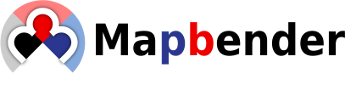
Das Problem kann ich hier nicht nachvollziehen.
Mapbender passt die Größe des zu druckenden Kartenausschnitts beim Drücken des Print-Buttons automatisch an die Einstellungen "Size" und "Orientation" an. Es passiert bei Drücken des Print-Buttons die gleiche Anpassung wie beim Wählen einer Option aus "Orientation" oder "Size".
Verwenden Sie Mapbender 2.5?
Können Sie das Problem an einem für mich zugänglichen Mapbender reproduzieren?