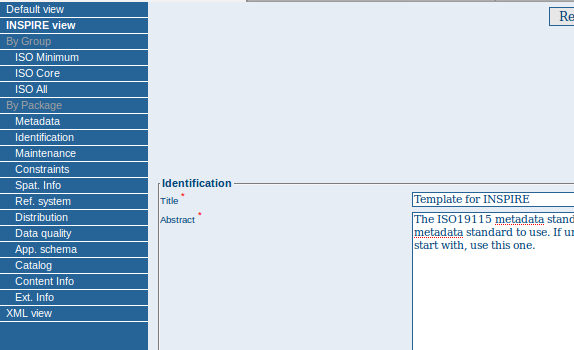| Version 2 (modified by , 15 years ago) ( diff ) |
|---|
Add an INSPIRE view in edit & view mode
| Date | 2010/03/01 |
| Contact(s) | Francois |
| Last edited | Timestamp |
| Status | Draft |
| Assigned to release | 2.5 |
| Resources | GéoSource [BRGM] |
| Ticket |
Overview
INSPIRE metadata implementing rule document list all required field for an INSPIRE compliant metadata record. This proposal aim is to add a specific view which contains all those elements.
The elements are grouped by sections:
- Identification
- Classification of spatial data and services
- Keywords & INSPIRE themes
- Geographic location
- Temporal reference
- Quality and validity
- Conformity
- Constraint related to access and use
- Organisations responsible for the establishment, management, maintenance and distribution of spatial data sets and services
- Metadata
Proposal Type
- Type: Editor
- App: GeoNetwork
- Module: Editor
Links
- Email discussions:
- IRC discussions:
- http://inspire.jrc.ec.europa.eu/reports/ImplementingRules/metadata/MD_IR_and_ISO_20090218.pdf
Voting History
- Vote not yet proposed
Motivations
This view is not visible by default.
A mechanism is added in order to turn on/off views (default, advanced ISO by group, advanced ISO by package, INSPIRE, XML) in config-gui.xml.
<!-- Display metadata tabs in edit and view mode. ISO and INSPIRE view only available for ISO19139 records. Default view is always visible. --> <metadata-tab> <default/> <advanced/><!-- This view should not be removed as this is the only view to be able to edit all elements defined in a schema. --> <iso/> <inspire/> <xml/> </metadata-tab>
To add conformity information, a button allow to quickly add the DQ_ConformanceResult information and describe INSPIRE conformance level.
To add INSPIRE themes and GEMET keywords the thesaurus available in SVn utilities directory [1] should be loaded to the catalogue.
[1] https://geonetwork.svn.sourceforge.net/svnroot/geonetwork/utilities/gemet/thesauri/
Risks
Participants
- Francois
Attachments (4)
- inspire-view.png (23.4 KB ) - added by 15 years ago.
- inspire-view-section.png (49.1 KB ) - added by 15 years ago.
- inspire-add-conformity-action.png (18.2 KB ) - added by 15 years ago.
- inspire.patch (73.8 KB ) - added by 15 years ago.
Download all attachments as: .zip