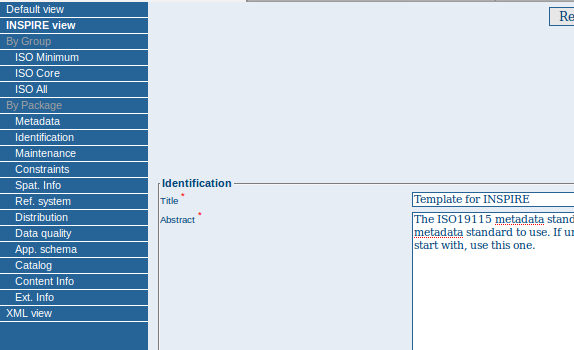Add an INSPIRE view in edit & view mode
| Date | 2010/03/01 |
| Contact(s) | Francois |
| Last edited | Timestamp |
| Status | Motion passed - Added to trunk |
| Assigned to release | 2.5 |
| Resources | GéoSource [BRGM] |
| Ticket | #195 |
Overview
INSPIRE metadata implementing rules document list all required fields for an INSPIRE compliant metadata record. In combination with schematron validation for INSPIRE (see wiki:ValidationReportImprovement) and INSPIRE search criteria (see wiki:proposals/InspireSearch), this proposal make creation of INSPIRE compliant records easier.
This proposal aim is :
- to add an optional view which contains all those elements.
- to add schema suggestion in order to quickly provide required elements.
It also add :
- view tabs configuration to configure which tabs to display in view and edit mode.
- collapsible fieldsets
- basic CSS improvements to improve usability
The elements are grouped by sections:
- Identification
- Classification of spatial data and services
- Keywords & INSPIRE themes
- Geographic location
- Temporal reference
- Quality and validity
- Conformity
- Constraint related to access and use
- Organisations responsible for the establishment, management, maintenance and distribution of spatial data sets and services
- Metadata
Proposal Type
- Type: Editor
- App: GeoNetwork
- Module: Editor
Links
- Email discussions:
- IRC discussions:
- http://inspire.jrc.ec.europa.eu/reports/ImplementingRules/metadata/MD_IR_and_ISO_20090218.pdf
Voting History
- Vote proposed
- +1 : Jeroen, Patrizia, Francois
Proposal details
Configure tabs visibility in edit and view mode
This view is not visible by default and is only applied to ISO19139 records.
A mechanism is added in order to turn on/off views (default, advanced ISO by group, advanced ISO by package, INSPIRE, XML) in config-gui.xml :
- to define which view to use by default in search result panel.
- which mode to use to render metadata record (flat like default view or complete mode like advanced)
<!-- Display metadata tabs in edit and view mode. ISO and INSPIRE view only available for ISO19139 records. Default view is always visible. Use the flat attribute in order to display elements in simple mode (ie. could not access to all elements defined in the schema) Use the default attribute in order to use this view in search result panel. It is recommended to use the simple or inspire view because user will not have access to section tab switcher. --> <metadata-tab> <simple flat="true" default="true"/> <advanced/><!-- This view should not be removed as this is the only view to be able to edit all elements defined in a schema. --> <iso/> <inspire flat="true"/><!-- This view display all INSPIRE recommended elements in a view --> <xml/> </metadata-tab>
Specific INSPIRE features in edit mode
To add conformity information, a button allow to quickly add the DQ_ConformanceResult information and describe INSPIRE conformance level.
To add INSPIRE themes and GEMET keywords the thesaurus available in SVn utilities directory [1] should be loaded to the catalogue.
[1] https://geonetwork.svn.sourceforge.net/svnroot/geonetwork/utilities/gemet/thesauri/
Risks
Participants
- Francois
Attachments (4)
- inspire-view.png (23.4 KB ) - added by 15 years ago.
- inspire-view-section.png (49.1 KB ) - added by 15 years ago.
- inspire-add-conformity-action.png (18.2 KB ) - added by 15 years ago.
- inspire.patch (73.8 KB ) - added by 15 years ago.
Download all attachments as: .zip