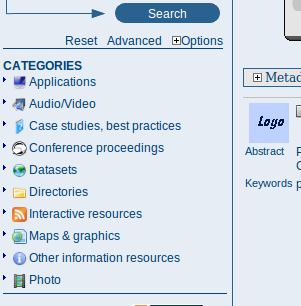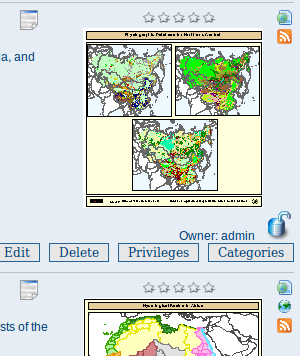| Version 6 (modified by , 15 years ago) ( diff ) |
|---|
| Date | 2010/03/22 |
| Contact(s) | Francois |
| Last edited | Timestamp |
| Status | Draft |
| Assigned to release | 2.5 |
| Resources | GéoSource [BRGM] |
| Ticket |
Overview
This proposal add GUI configuration for categories.
Options are :
- turn on/off category management (administration interface, search criteria, metadata editing)
- display category icons in search results
- based on category table
- based on category defined on metadata information (ie. make distinction between dataset and service for iso19139 records, feature catalogue type). These categories allow to quickly identified metadata on datasets and metadata on services (which is an INSPIRE 'nice to have' option).
Proposal Type
- Type: GUI
- App: GeoNetwork
- Module: GUI
Links
- Email discussions:
- IRC discussions:
Voting History
- Vote not yet proposed
Proposal details
Default configuration parameter is equivalent as current GeoNetwork behavior.
Parameters are defined in config-gui.xml :
<!-- Display or not category information : Categories are stored in the database and a metadata
record could be linked to one or more categories. -->
<category>
<!--
To disable that feature
comment this out. This will hide categories in search criteria,
metadata editing and administration interface.
-->
<admin/>
<!-- Display category as icon in search results. Categories could be :
* define from category table or
* define based on schema : iso19139 could be service or dataset and iso19110 is feature catalogue (internal category)
mode attribute could be:
* all : all categories
* db : only from category table
* internal : only internal category
<display-in-search mode="db"/>
-->
</category>
Icons could be added to images/category directory.
Backwards Compatibility Issues
None.
Risks
Participants
- Francois
Attachments (3)
- category.png (27.1 KB ) - added by 15 years ago.
- category-list.png (25.1 KB ) - added by 15 years ago.
- category.patch (15.4 KB ) - added by 15 years ago.
Download all attachments as: .zip
Note:
See TracWiki
for help on using the wiki.