#661 closed defect (fixed)
libgrass_gis.7.8 Not Found
| Reported by: | PedroNGV | Owned by: | |
|---|---|---|---|
| Priority: | major | Component: | Package |
| Version: | Keywords: | grass, testing repo | |
| Cc: |
Description
When I run GRASS 7.8.5 I try to start a new session I get:
Cleaning up temporary files...
D1/1: G_set_program_name(): clean_temp
D1/1: G_set_program_name(): db.connect
D1/1: Creating new default DB params with db_set_default_connection()
__________ ___ __________ _______________
/ ____/ __ \/ | / ___/ ___/ / ____/ _/ ___/
/ / __/ /_/ / /| | \__ \\_ \ / / __ / / \__ \
/ /_/ / _, _/ ___ |___/ /__/ / / /_/ // / ___/ /
\____/_/ |_/_/ |_/____/____/ \____/___//____/
Welcome to GRASS GIS 7.8.5
GRASS GIS homepage: https://grass.osgeo.org
This version running through: Command Prompt (C:\WINDOWS\system32\cmd.exe)
Help is available with the command: g.manual -i
See the licence terms with: g.version -c
See citation options with: g.version -x
If required, restart the GUI with: g.gui wxpython
When ready to quit enter: exit
Launching <wxpython> GUI in the background, please wait...
Microsoft Windows [Version 10.0.19042.804]
(c) 2020 Microsoft Corporation. Todos os direitos reservados.
C:\OSGeo4W64\bin>D1/1: G_set_program_name(): g.gisenv
D1/1: grass.script.core.start_command(): g.gisenv -n
D1/1: G_set_program_name(): g.gisenv
wxnviz.py: Could not find module 'C:\OSGEO4~1\apps\grass\grass78\lib\libgrass_gis.7.8.dll' (or one of its dependencies). Try using the full path with constructor syntax.
wxdigit.py: Could not find module 'C:\OSGEO4~1\apps\grass\grass78\lib\libgrass_gis.7.8.dll' (or one of its dependencies). Try using the full path with constructor syntax.
Traceback (most recent call last):
File "C:\OSGEO4~1\apps\grass\grass78\gui\wxpython\wxgui.py", line 104, in OnInit
from lmgr.frame import GMFrame
File "C:\OSGEO4~1\apps\grass\grass78\gui\wxpython\lmgr\frame.py", line 51, in <module>
from lmgr.layertree import LayerTree, LMIcons
File "C:\OSGEO4~1\apps\grass\grass78\gui\wxpython\lmgr\layertree.py", line 38, in <module>
from mapdisp.frame import MapFrame
File "C:\OSGEO4~1\apps\grass\grass78\gui\wxpython\mapdisp\frame.py", line 43, in <module>
from mapwin.buffered import BufferedMapWindow
File "C:\OSGEO4~1\apps\grass\grass78\gui\wxpython\mapwin\buffered.py", line 52, in <module>
import grass.lib.gis as gislib
File "C:\OSGEO4~1\apps\grass\grass78\etc\python\grass\lib\gis.py", line 23, in <module>
_libs["grass_gis.7.8"] = load_library("grass_gis.7.8")
File "C:\OSGEO4~1\apps\grass\grass78\etc\python\grass\lib\ctypes_loader.py", line 62, in load_library
return self.load(path)
File "C:\OSGEO4~1\apps\grass\grass78\etc\python\grass\lib\ctypes_loader.py", line 240, in load
return _WindowsLibrary(path)
File "C:\OSGEO4~1\apps\grass\grass78\etc\python\grass\lib\ctypes_loader.py", line 223, in __init__
self.cdll = ctypes.cdll.LoadLibrary(path)
File "C:\OSGEO4~1\apps\Python39\lib\ctypes\__init__.py", line 452, in LoadLibrary
return self._dlltype(name)
File "C:\OSGEO4~1\apps\Python39\lib\ctypes\__init__.py", line 374, in __init__
self._handle = _dlopen(self._name, mode)
FileNotFoundError: Could not find module 'C:\OSGEO4~1\apps\grass\grass78\lib\libgrass_gis.7.8.dll' (or one of its dependencies). Try using the full path with constructor syntax.
OnInit returned false, exiting...
GRASS installed from new installer (testing repo).
Attachments (3)
Change History (25)
follow-up: 2 comment:1 by , 3 years ago
follow-up: 3 comment:2 by , 3 years ago
Replying to PedroNGV:
I must say that libgrass_gis.7.8.dll exists in that path:
..\OSGeo4W64\apps\grass\grass78\lib\libgrass_gis.7.8.dll
Just like with gdal302.dll. Any other conflicting DLLs in system32 - or maybe even libcurl.dll?
comment:3 by , 3 years ago
Just like with gdal302.dll. Any other conflicting DLLs in system32 - or maybe even libcurl.dll?
I don't think so Jurgen,
This is happening in both machines, gdal302.dll issue only happens in the machine where I don't have admin rights to remove curl from System32.
So, I can't say for sure it isn't some kind of conflict, but for instance GRASS 7.8.5 from QGIS 3.16.3 standalone works fine.
by , 3 years ago
| Attachment: | Screenshot_20210225_170849.png added |
|---|
follow-up: 6 comment:4 by , 3 years ago
I have the same error on clean osgeo4w install (new installer) on a clean Win10 machine in pt_PT.
Moreover when starting GRASS in the first dialog (the one that allows to choose a location/mapsert or to create a new one) the option to create a location/mapset is broken
See this screenshot
https://trac.osgeo.org/osgeo4w/attachment/ticket/661/Screenshot_20210225_170849.png
follow-up: 7 comment:6 by , 3 years ago
Replying to lutra:
I have the same error on clean osgeo4w install (new installer) on a clean Win10 machine in pt_PT.
Moreover when starting GRASS in the first dialog (the one that allows to choose a location/mapsert or to create a new one) the option to create a location/mapset is broken
See this screenshot
https://trac.osgeo.org/osgeo4w/attachment/ticket/661/Screenshot_20210225_170849.png
are there any special characters in the installation path or in the path where grass data is installed?
follow-up: 8 comment:7 by , 3 years ago
are there any special characters in the installation path or in the path where grass data is installed?
no.
follow-up: 9 comment:8 by , 3 years ago
Replying to lutra:
are there any special characters in the installation path or in the path where grass data is installed?
no.
Are there addons from an earlier OSGeo4W Installation?
follow-up: 10 comment:9 by , 3 years ago
Are there addons from an earlier OSGeo4W Installation?
No, completely fresh Win10 install.
comment:10 by , 3 years ago
Replying to lutra:
Are there addons from an earlier OSGeo4W Installation?
No, completely fresh Win10 install.
See
https://lists.osgeo.org/pipermail/grass-dev/2021-March/095019.html
comment:11 by , 3 years ago
| Resolution: | → fixed |
|---|---|
| Status: | new → closed |
wxpython updated to 4.1.1 and corresponding wxwidgets and added use of os.add_dll_directory in wxgui.py (necessary in Python 3.9). Changes see jef-n/OSGeo4W@9443c34538ae)
follow-ups: 13 14 comment:12 by , 3 years ago
Hi Jurgen,
Thanks for the fix!
But I've this one now:
Starting GRASS GIS...
ATENÇÃO: Concurrent mapset locking is not supported on Windows
Cleaning up temporary files...
__________ ___ __________ _______________
/ ____/ __ \/ | / ___/ ___/ / ____/ _/ ___/
/ / __/ /_/ / /| | \__ \\_ \ / / __ / / \__ \
/ /_/ / _, _/ ___ |___/ /__/ / / /_/ // / ___/ /
\____/_/ |_/_/ |_/____/____/ \____/___//____/
Welcome to GRASS GIS 7.8.5
GRASS GIS homepage: https://grass.osgeo.org
This version running through: Command Prompt (C:\windows\system32\cmd.exe)
Help is available with the command: g.manual -i
See the licence terms with: g.version -c
See citation options with: g.version -x
If required, restart the GUI with: g.gui wxpython
When ready to quit enter: exit
Launching <wxpython> GUI in the background, please wait...
Microsoft Windows [Version 10.0.17763.1518]
(c) 2018 Microsoft Corporation. Todos os direitos reservados.
C:\Users\pedrovenancio\Documents>Traceback (most recent call last):
File "C:\OSGEO4~1\apps\grass\grass78\gui\wxpython\wxgui.py", line 110, in OnInit
mainframe = GMFrame(parent=None, id=wx.ID_ANY,
File "C:\OSGEO4~1\apps\grass\grass78\gui\wxpython\lmgr\frame.py", line 143, in __init__
self.notebook = self._createNoteBook()
File "C:\OSGEO4~1\apps\grass\grass78\gui\wxpython\lmgr\frame.py", line 333, in _createNoteBook
self.goutput = GConsoleWindow(
File "C:\OSGEO4~1\apps\grass\grass78\gui\wxpython\gui_core\goutput.py", line 118, in __init__
self.cmdPrompt = GPromptSTC(parent=self, menuModel=self._menuModel)
File "C:\OSGEO4~1\apps\grass\grass78\gui\wxpython\gui_core\prompt.py", line 138, in __init__
GPrompt.__init__(self, parent=parent, menuModel=menuModel)
File "C:\OSGEO4~1\apps\grass\grass78\gui\wxpython\gui_core\prompt.py", line 56, in __init__
self.mapList = self._getListOfMaps()
File "C:\OSGEO4~1\apps\grass\grass78\gui\wxpython\gui_core\prompt.py", line 100, in _getListOfMaps
result['raster'] = grass.list_strings('raster')
File "C:\OSGEO4~1\apps\grass\grass78\etc\python\grass\script\core.py", line 1282, in list_strings
for line in read_command("g.list",
File "C:\OSGEO4~1\apps\grass\grass78\etc\python\grass\script\core.py", line 503, in read_command
return handle_errors(returncode, stdout, args, kwargs)
File "C:\OSGEO4~1\apps\grass\grass78\etc\python\grass\script\core.py", line 342, in handle_errors
raise CalledModuleError(module=None, code=code,
grass.exceptions.CalledModuleError: Module run None g.list --q -m type=raster ended with error
Process ended with non-zero return code 3221225785. See errors in the (error) output.
OnInit returned false, exiting...
comment:13 by , 3 years ago
But I've this one now:
This seems to not be related with this issue, so I confirm that the libgrass_gis.7.8 Not Found is fixed! Thank you very much Jurgen!
follow-up: 15 comment:14 by , 3 years ago
Replying to PedroNGV:
Hi Jurgen,
Thanks for the fix!
But I've this one now:
Starting GRASS GIS... ATENÇÃO: Concurrent mapset locking is not supported on Windows Cleaning up temporary files... __________ ___ __________ _______________ / ____/ __ \/ | / ___/ ___/ / ____/ _/ ___/ / / __/ /_/ / /| | \__ \\_ \ / / __ / / \__ \ / /_/ / _, _/ ___ |___/ /__/ / / /_/ // / ___/ / \____/_/ |_/_/ |_/____/____/ \____/___//____/ Welcome to GRASS GIS 7.8.5 GRASS GIS homepage: https://grass.osgeo.org This version running through: Command Prompt (C:\windows\system32\cmd.exe) Help is available with the command: g.manual -i See the licence terms with: g.version -c See citation options with: g.version -x If required, restart the GUI with: g.gui wxpython When ready to quit enter: exit Launching <wxpython> GUI in the background, please wait... Microsoft Windows [Version 10.0.17763.1518] (c) 2018 Microsoft Corporation. Todos os direitos reservados. C:\Users\pedrovenancio\Documents>Traceback (most recent call last): File "C:\OSGEO4~1\apps\grass\grass78\gui\wxpython\wxgui.py", line 110, in OnInit mainframe = GMFrame(parent=None, id=wx.ID_ANY, File "C:\OSGEO4~1\apps\grass\grass78\gui\wxpython\lmgr\frame.py", line 143, in __init__ self.notebook = self._createNoteBook() File "C:\OSGEO4~1\apps\grass\grass78\gui\wxpython\lmgr\frame.py", line 333, in _createNoteBook self.goutput = GConsoleWindow( File "C:\OSGEO4~1\apps\grass\grass78\gui\wxpython\gui_core\goutput.py", line 118, in __init__ self.cmdPrompt = GPromptSTC(parent=self, menuModel=self._menuModel) File "C:\OSGEO4~1\apps\grass\grass78\gui\wxpython\gui_core\prompt.py", line 138, in __init__ GPrompt.__init__(self, parent=parent, menuModel=menuModel) File "C:\OSGEO4~1\apps\grass\grass78\gui\wxpython\gui_core\prompt.py", line 56, in __init__ self.mapList = self._getListOfMaps() File "C:\OSGEO4~1\apps\grass\grass78\gui\wxpython\gui_core\prompt.py", line 100, in _getListOfMaps result['raster'] = grass.list_strings('raster') File "C:\OSGEO4~1\apps\grass\grass78\etc\python\grass\script\core.py", line 1282, in list_strings for line in read_command("g.list", File "C:\OSGEO4~1\apps\grass\grass78\etc\python\grass\script\core.py", line 503, in read_command return handle_errors(returncode, stdout, args, kwargs) File "C:\OSGEO4~1\apps\grass\grass78\etc\python\grass\script\core.py", line 342, in handle_errors raise CalledModuleError(module=None, code=code, grass.exceptions.CalledModuleError: Module run None g.list --q -m type=raster ended with error Process ended with non-zero return code 3221225785. See errors in the (error) output. OnInit returned false, exiting...
this looks like a dependency dll mismatch, see
comment:15 by , 3 years ago
Replying to hellik:
this looks like a dependency dll mismatch, see
So you have multiple sqlite3.dlls? Where? Why?
comment:16 by , 3 years ago
this looks like a dependency dll mismatch, see
This seems to be related with curl issue reported here: https://trac.osgeo.org/osgeo4w/ticket/662
follow-up: 18 comment:17 by , 3 years ago
The strange thing Jurgen is that I've already changed the order of curl entries in environment variables path to get the OSGeo4W one first
>where curl C:\OSGeo4W64\bin\curl.exe C:\Windows\System32\curl.exe
but the error persists.
follow-up: 20 comment:18 by , 3 years ago
Replying to PedroNGV:
The strange thing Jurgen is that I've already changed the order of curl entries in environment variables path to get the OSGeo4W one first
>where curl C:\OSGeo4W64\bin\curl.exe C:\Windows\System32\curl.exebut the error persists.
AFAIK the order of dll path search is:
(1) same folder where the executable lives (2) windows system folder (3) any other folder
Thus, in your case: Windows system folder wins over OSGeo4W folder
by , 3 years ago
| Attachment: | depwalk_bin.log added |
|---|
by , 3 years ago
| Attachment: | depwalk_lib.zip added |
|---|
follow-up: 21 comment:19 by , 3 years ago
Hi Helmut
I've removed curl.exe from system32 now:
>where curl C:\OSGeo4W64\bin\curl.exe
>curl --version curl 7.72.0 (x86_64-pc-win32) libcurl/7.72.0 OpenSSL/1.1.1h zlib/1.2.11 WinIDN Release-Date: 2020-08-19 Protocols: dict file ftp ftps gopher http https imap imaps ldap ldaps pop3 pop3s rtsp smb smbs smtp smtps telnet tftp Features: AsynchDNS HTTPS-proxy IDN IPv6 Kerberos Largefile NTLM SPNEGO SSL SSPI UnixSockets libz
But keep with the same error.
I've searched for dependency library issues with dependency walker, the output is attached. Can you take a look and see if it's something missing?
comment:20 by , 3 years ago
Replying to hellik:
AFAIK the order of dll path search is:
(1) same folder where the executable lives (2) windows system folder (3) any other folder
Thus, in your case: Windows system folder wins over OSGeo4W folder
Exactly. And that's what os.add_dll_directory (in Python 3.9; AddDllDirectory in C) gives you control over - but only for the current process.
follow-up: 22 comment:21 by , 3 years ago
Replying to PedroNGV:
I've removed curl.exe from system32 now:
the executable is not the culprit - a DLL is. BTW I have curl.exe in system32, but no libcurl.dll

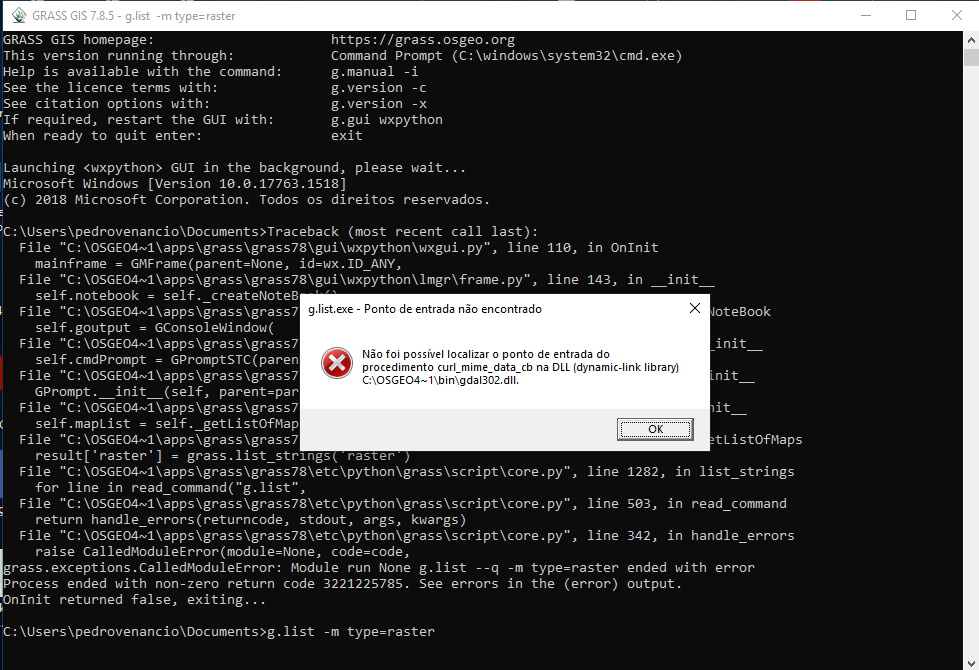
I must say that libgrass_gis.7.8.dll exists in that path: