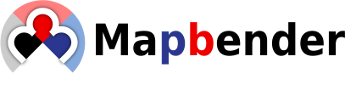Opened 12 years ago
Last modified 11 years ago
#891 new enhancement
Set WMS-Layer-Priority in GUI back to the WMS-Default
| Reported by: | FrankJaeger | Owned by: | dev |
|---|---|---|---|
| Priority: | minor | Milestone: | 2.8 release |
| Component: | administration | Version: | 2.7.3 |
| Keywords: | Layer-Priority | Cc: |
Description ¶
After insert of Layers in an existing WMS and an Update in Mapbender it is sometimes usefull to sort the Layer-Priorty as it is designed by the developer of the WMS. In Mapbender the Priority stay on the old position, because it may be set manually. Setting Layer-Priority Layer by Layer in many GUIs for WMS with many layers costs a lot of time. To sort the Layers in the Order of a fresh uploaded WMS you can use the following SQL-Statement.
It may be usefull to insert an new Button in "WMS application settings" in the Head of the
column: "Prio"
row: "Sublayer off" | off | on ...
SQL:
UPDATE gui_layer g SET gui_layer_priority =
( SELECT layer_pos FROM layer l WHERE g.fkey_layer_id = l.layer_id
AND g.gui_layer_wms_id = l.fkey_wms_id)
WHERE g.fkey_gui_id = $1 AND g.gui_layer_wms_id = $2 ;
$1 = gui_id
$2 = wms_id