Opened 16 years ago
Closed 16 years ago
#469 closed defect (fixed)
Legends from Geoserver do not show up
| Reported by: | teac | Owned by: | astrid_emde |
|---|---|---|---|
| Priority: | major | Milestone: | 2.6 release |
| Component: | user interface | Version: | 2.6 rc1 |
| Keywords: | Getlegendgraphic Geoserver legend | Cc: |
Description ¶
When I load a GeoServer-WMS into a copy of GUI1, the geoms are ok but there are no legends displayed. With Mapbender 2.5.1 rc1 and the same WMS everything works fine. I use GeoServer Version 1.5.3
PS: The GetLegendGraphic-Link in the Mapbender-Database is correct (checked via direct input in a browser)
Change History (5)
comment:1 by , 16 years ago
comment:2 by , 16 years ago
Hi mschulz,
thanks for your reply. I´ve checked your points: the style which is assigned to the layer is correct. The layername in the capabilities-document is unique. There are no child-layers in the WMS. The Problem still exists.
But I figured out a workaround: In table "layerstyle" -> column "name", I set the entry for the specific layer to "default". Then the legend is ok.
Here´s the SQL:
UPDATE layer_style SET name = 'default' WHERE fkey_layer_id = 18384;
Perhaps this helps to fix the problem.
Regards teac
comment:3 by , 16 years ago
| Owner: | changed from to |
|---|---|
| Status: | new → assigned |
comment:4 by , 16 years ago
When the default STYLE is used (STYLE=), Mapbender now takes the first style from the database
The GeoServer Legend does show up now
comment:5 by , 16 years ago
| Resolution: | → fixed |
|---|---|
| Status: | assigned → closed |
http://trac.osgeo.org/mapbender/changeset/4238
Changes where made in trunk too. The changes where tested with grouped layers - it works.
If you discover anything that does not work, please let me know
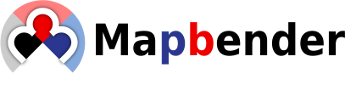
Hi teac,
please check whether your layer is assigned the correct style in gui-wms-settings and make sure that the layer you have the working legendurl for, has a unique name in your capabilities file.
I'm not sure if this is a wms spec obligatory point, but I had services, where child layers had the same name, then the call to getCurrentStyleByLayerName won't find the correct layer.