Opened 16 years ago
Closed 13 years ago
#455 closed defect (fixed)
Dynamic print frame
| Reported by: | christoph | Owned by: | christoph |
|---|---|---|---|
| Priority: | major | Milestone: | 2.7.3 release |
| Component: | Version: | 2.7 | |
| Keywords: | Cc: | mschulz, astrid_emde, armin11, huebi |
Description ¶
The printable extent should be displayed in the map as an individual frame (currently, the map size is adjusted to represent the print size).
The print frame shall have the following properties
- movable via drag and drop
- rotatable via mouse and form element (angle)
- resizable via mouse and form element (scale)
A prototype has been created. A demo will follow shortly.
Open issues
- rotated north arrow
- rotated map extent has to be highlighted in overview in PDF
- scale in PDF is not correct (scale of map is used, not of frame)
- php5-imagick installation on demo server
- sandclock during PDF generation
- button for print frame if print dialogue is in iframe (not in popup)
- transparency display in IE
Change History (53)
comment:1 by , 16 years ago
comment:2 by , 16 years ago
comment:3 by , 16 years ago
| Priority: | major → minor |
|---|
If possible, annotations should be rotated, too.
comment:4 by , 16 years ago
| Priority: | minor → major |
|---|
comment:5 by , 16 years ago
settings.jpg shows settings that result in an incorrect pdf (pdf.jpg). Am I to early in testing?
comment:6 by , 16 years ago
saith wrote: If possible, annotations should be rotated, too.
- This is an issue the WMS has to handle
- a solution could be - the rotation value is added to the MapRequest -> the WMS adds the rotation to the angle of the text, so that the text rotates too
follow-up: 23 comment:7 by , 16 years ago
Open issues
- i18n: add translation for angle
- north arrow with transparent background
Bugs
- afm does not work on windows - we need to choose a different afm
follow-up: 11 comment:8 by , 16 years ago
Bug
- rotate by mouse: sometimes the rotation by mouse does produce the following error (at the moment I can't reproduce at what situation it accurs)
Fehlermeldung mod_printPDF.php Zeile 49
48 if (typeof(obj.angle) == "number") {
49 document.form1.angle.value = obj.angle;
50 }
document is null
[Break on this error] document.form1.angle.value = obj.angle;
- the red cicle sometimes disappears (at the moment I can't reproduce at what situation it accurs)
comment:9 by , 16 years ago
| Cc: | added |
|---|---|
| Owner: | changed from to |
comment:10 by , 16 years ago
| Cc: | added |
|---|
comment:11 by , 16 years ago
Astrid, I realized the same thing, it seemed to me that the red circle disappears when there is not enough space on the map, i.e. you have to zoom out and then it showed up again in my case.
follow-up: 22 comment:12 by , 16 years ago
Bug
- when you open the print and change only the orientation to landscape the mapframe and all the other elements are not positioned in the right way in the pdf
You can see the bug in the demo:
comment:13 by , 16 years ago
- add print.css as element_var
INSERT INTO gui_element_vars(fkey_gui_id, fkey_e_id, var_name, var_value, context, var_type) VALUES('gui1', 'printPDF_dynamic', 'cssfileprintDynamic', '../css/print.css', '' ,'file/css');
follow-up: 21 comment:14 by , 16 years ago
Enhancement:
- choose change path: mod_printPDP.php (to make it easier to run print in /print_dynamic_mypath
line 35
include (dirname(__FILE__)."/".$_REQUEST["conf"]);
line 378
<form name="form1" method="post" action="mod_printPDF_pdf.php?<?php echo SID; ?>" target="_blank">
comment:15 by , 16 years ago
Bugs Internet Explorer
- frame is not transparent
- wrong scale in textfield and rectangle does not show up
- when you zoom into the map (1:500) and then hit the print button the rectangle does not show up (we have 1:1000 defined as scale)
- in addition the field scale in the print module is set to 0
follow-up: 19 comment:16 by , 16 years ago
Enhancements
- show tooltips or static information textes at the print rectangle and rotation circle
comment:17 by , 16 years ago
Bug highquality print
- the module uses the _4.map but the textes are too big in the pdf
- the images is requested 4times bigger but is not resized again (have a look at the demo http://80.246.114.143/mapbender25/frames/login.php?&name=demo&password=demo&mb_user_myGui=print_dynamic)
- same highquality handling has to be implemented like in printPDF
follow-up: 20 comment:18 by , 16 years ago
Bug
- lot of northarrows come together in the tmp directory. They should be deleted after integration into the pdf (imagedestroy($image); )
comment:19 by , 16 years ago
Replying to astrid_emde:
Enhancements
- show tooltips or static information textes at the print rectangle and rotation circle
this is not possible. We use the mouse cursor to indicate the user can interact with these items
comment:20 by , 16 years ago
Replying to astrid_emde:
Bug
- lot of northarrows come together in the tmp directory. They should be deleted after integration into the pdf (imagedestroy($image); )
I disagree, that's what the tmp dir is for. You can also cache the north arrow this way and avoid server load
comment:21 by , 16 years ago
Replying to astrid_emde:
Enhancement:
- choose change path: mod_printPDP.php (to make it easier to run print in /print_dynamic_mypath
line 35
include (dirname(__FILE__)."/".$_REQUEST["conf"]);line 378
<form name="form1" method="post" action="mod_printPDF_pdf.php?<?php echo SID; ?>" target="_blank">
done
comment:22 by , 16 years ago
Replying to astrid_emde:
Bug
- when you open the print and change only the orientation to landscape the mapframe and all the other elements are not positioned in the right way in the pdf
You can see the bug in the demo:
this is what marc already mentioned in his comment. please avoid redundancy.
bug is fixed
comment:23 by , 16 years ago
Replying to astrid_emde:
Open issues
- i18n: add translation for angle
already exists in printPDF_b.conf line 85-86
comment:24 by , 16 years ago
| Priority: | major → minor |
|---|
Enhancement
- at the moment the rectangle is refreshed onchange of the textfields angle and scale
- the user has to click somewhere else in the printwindow to fire the event. this is not nice. If you don't know this behaviour you wonder why the printframe is not refreshed after change of the text
suggestion for a solution
- immediate refresh of the printframe after change of the text
- keep the onchange like it is now but add a button refresh in the printwindow to refresh the printframe
comment:26 by , 16 years ago
Bug Northarrowsize
- when you reduce the size of the north arrow this has no result on the northarrow size in the pdf
see printPDF_b.conf
* $northarrowImage_width = 8; #15 * $northarrowImage_height = 17; #35
comment:27 by , 16 years ago
Performace
- highquality print is rather slow. we should have a look whether we can enhance the performance somehow
comment:28 by , 16 years ago
| Cc: | added |
|---|
Bug Internet Explorer (noticed with IE 7)
- I open the print-window, the printframe appears, pdf-print works fine
- when I close the print-window and open it again, the printframe is not shown and the scale is set to 1:0. When I change the scale to something reasonable the printframe is still not visible
comment:29 by , 16 years ago
- Opening the print-window a second time in IE should work now (including scale problem)
- The Box opacity should apply also in IE
follow-up: 31 comment:30 by , 16 years ago
| Cc: | added |
|---|
- Michael Schulz (mschulz) is merging printdynamic and print with pdf template
- mschulz - I added you to the cc list
Enhancement
- when the printframe does not appear, because the size is to small or too big, it would be nice to show a message
comment:31 by , 16 years ago
Replying to astrid_emde: The problem of a not-fitting printframe only arises when starting with a fixed scale. In out last discussion we decided to adjust the size of the printframe relative to the mapframes scale. This assures that the printfraem will always fit into the mapframe (better mapdiv).
comment:32 by , 14 years ago
Bugs
- 1. when the printframe is displayed and you use pan to navigate and then you want to move the printframe it sticks to your mouse and you can't position it
- 2. when you use textfields like angle and scale in the template and you change the value in the field (like angle 90) and then you hit return you would expect that the angle of the printframe would change. Instead the print process is started and you get the pdf. That is not what the user wants
comment:33 by , 14 years ago
- 3. is the angle of the frame correct?
- 4. only one print frame shoul show up
- 5. does the module work with IE?
comment:36 by , 14 years ago
| Milestone: | 2.7 release → 2.8 release |
|---|
comment:37 by , 14 years ago
| Cc: | removed |
|---|
FIXED
- js-configurations are displayed in IE
Open Issue
- the print frame is not displayed on klick on the image -> wz_jsgraphics is not working in IE8. Maybe a zIndex issue. zIndex is set to 1000
comment:38 by , 14 years ago
Open Issue
- the print frame is not displayed on klick on the image -> wz_jsgraphics is not working in IE8. Maybe a zIndex issue. zIndex is set to 1000
- write date / time in pdf output
- event handling navigation map / move printframe
- draw print frame with raphaelJS instead of wzgraphics
- export sketches to output (like in the old print module)
comment:39 by , 14 years ago
| Milestone: | 2.7.1 release → future |
|---|
- in IE8 the print frame is displayed
Open Issues are postponed to next minor release
comment:40 by , 14 years ago
| Milestone: | future → 2.7.1 release |
|---|---|
| Version: | → 2.7 |
Done
- write date / time in pdf output
- export sketches to output (like in the old print module) - sketches done with the module measure are exported to the prnt output
Open Issue
- the print frame is not displayed on klick on the image -> wz_jsgraphics is not working in IE8. Maybe a zIndex issue. zIndex is set to 1000
- event handling navigation map / move printframe
- draw print frame with raphaelJS instead of wzgraphics
comment:41 by , 14 years ago
- koordinates without spaces - change in print/classes/mbMapDecorator.php
comment:42 by , 14 years ago
| Cc: | added |
|---|
Done
- add template for print in A2-landscape
- add northarrow_simple.png
comment:43 by , 14 years ago
Done
- add template for print in A1-landscape
- add template for print in A2-landscape
comment:44 by , 14 years ago
| Priority: | minor → major |
|---|---|
| Type: | feature request → defect |
Open Issue
- in the high-qualitiy-print-mode the overview map is not displayed in high quality mode in the pdf document
comment:45 by , 14 years ago
Open Issue
- draw print frame with raphaelJS instead of wzgraphics
- export sketches to output (like in the old print module)
- the print frame is not displayed on klick on the image -> wz_jsgraphics is not working in IE8. Maybe a zIndex issue. zIndex is set to 1000
- event handling navigation map / move printframe
- if you change the scale in the textfield 1 is changed to 0 so you can't write maybe 1000 it always ends up to 0000
- if a print takes too long and the result is not given back, you can't abort the printing
- big prints can take some minutes, in this time it is difficult to continue the work in mapbender as the printframe is in the way
- when the printframe is too big it disappears (maybe a big frame can be better displayed with raphaelJS)
- (draw print frame with raphaelJS instead of wzgraphics )
comment:46 by , 14 years ago
Open Issue
- draw print frame with raphaelJS instead of wzgraphics
- export sketches to output (like in the old print module)
- the print frame is not displayed on klick on the image -> wz_jsgraphics is not working in IE8. Maybe a zIndex issue. zIndex is set to 1000
- event handling navigation map / move printframe
- if you change the scale in the textfield 1 is changed to 0 so you can't write maybe 1000 it always ends up to 0000
- if a print takes too long and the result is not given back, you can't abort the printing
- big prints can take some minutes, in this time it is difficult to continue the work in mapbender as the printframe is in the way
- when the printframe is too big it disappears (maybe a big frame can be better displayed with raphaelJS)
- (draw print frame with raphaelJS instead of wzgraphics )
- temporary files have to be deleted after creation (has been unlink true in the old print module)
comment:47 by , 14 years ago
| Milestone: | 2.7.1 release → 2.7.2 release |
|---|
comment:48 by , 14 years ago
comment:49 by , 14 years ago
| Milestone: | 2.7.2 release → 2.7.3 release |
|---|
comment:51 by , 13 years ago
| Resolution: | → fixed |
|---|---|
| Status: | new → closed |
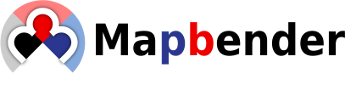
Done
Open issues