#2132 closed task (fixed)
Mail for osgeo
| Reported by: | cvvergara | Owned by: | |
|---|---|---|---|
| Priority: | normal | Milestone: | |
| Component: | SysAdmin | Keywords: | |
| Cc: |
Description
About mail for osgeo:
- Some like president@… are set up as redirect.
- cannot send email with this identity due to some change infrastructure.
- Any limit on number of accounts, .. maybe 50?
First step: Ask SAC the possibility of creating such accounts
Attachments (3)
Change History (16)
comment:1 by , 7 years ago
comment:2 by , 7 years ago
Copying from mailing list:
Hi,
Summarize a bit: Right now there is an aliases on the president at osgeo email and it redirects properly to my email. That's working fine.
We are on the F2F Board meeting and we discussed that it made sense to be able to send emails with that address too. Plus, if we can keep a historical record of conversations, it would be good. For example, I have no idea what previous presidents have discussed and if there is some kind of pending conversation in the middle.
Also, at this point, all emails should be redirected only to me. I saw something on the IRC that there is more than one aliases, but that should be legacy lines that shouldn't be there anymore.
So a proper email instead of an alias would be much better: being able to send emails and keep historical email record.
Even if I use gmail right now, I'm fine with using any other web mail or desktop client for using the president email. If it has some kind of smtp or similar, better, but if it has to be a webmail, I can accommodate.
Let me know if this is possible.
Cheers and thanks for your good work!
comment:3 by , 7 years ago
| Resolution: | → fixed |
|---|---|
| Status: | new → closed |
osgeo6.osgeo.osuosl.org now supports SMTP AUTH - so you can use it as a outgoing smtp server with osgeo.org sender addresses.
comment:4 by , 7 years ago
| Resolution: | fixed |
|---|---|
| Status: | closed → reopened |
Sorry to reopen this but I am not sure how am I supposed to connect. Is it using my LDAP OSGeo account? If that's the case, it's not working.
Trying SMTP: host: osgeo6.osgeo.osuosl.org Port: 587 Username: Delawen (also tried "delawen") Password: LDAP password Connection Type: SSL/TLS (also tried "none", "STARTTLS")
Maybe I need an account on that server?
comment:5 by , 7 years ago
Also, the default port seems closed, maybe I'm using the wrong one?
$ telnet osgeo6.osgeo.osuosl.org 587
Trying 140.211.15.3...
telnet: Unable to connect to remote host: Connection refused
comment:6 by , 7 years ago
| Resolution: | → fixed |
|---|---|
| Status: | reopened → closed |
smtp (port 25) would have worked - submission (port 587) now also works.
by , 7 years ago
| Attachment: | FailedRCPT.png added |
|---|
by , 7 years ago
| Attachment: | loginFailed.png added |
|---|
by , 7 years ago
| Attachment: | config.png added |
|---|
comment:7 by , 7 years ago
Now the port works but I still can't send emails. I think I tried all the combinations the server says that are supported, but with no success. Probably it is a missing config, but I can't find it. Can you help me?
Sorry for the attachments in Spanish:
If I tried some kind of authentication:
(using my LDAP user)
If I don't do any authentication:
Also, did you fix the alias so it only redirects to my email (delawen@… or delawen@…)?
comment:9 by , 7 years ago
president@… is now an alias for delawen@… (previously it was also pointing at helena.mitasova@…, tzotsos@… and jmckenna@…; per #2091).
comment:10 by , 7 years ago
Still doesn't work. I am trying with my LDAP user/pass (Delawen), same as for example on this trac.
Just to confirm: what is the configuration I should use and what username and password?
comment:11 by , 7 years ago
Now the error is that I get prompted the username and password on a loop, so my guess is that it is not the LDAP user and password. But then, which one?

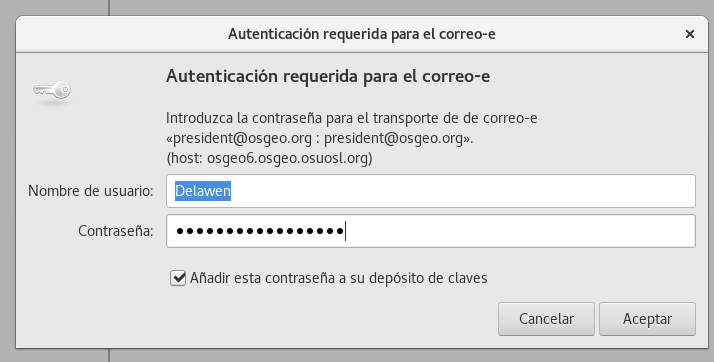
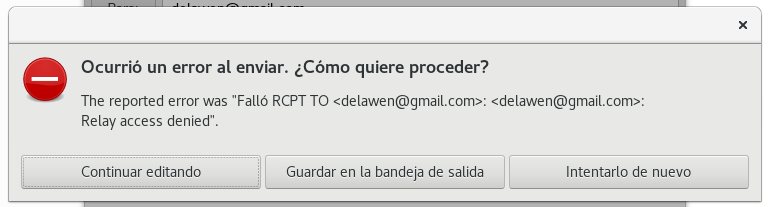
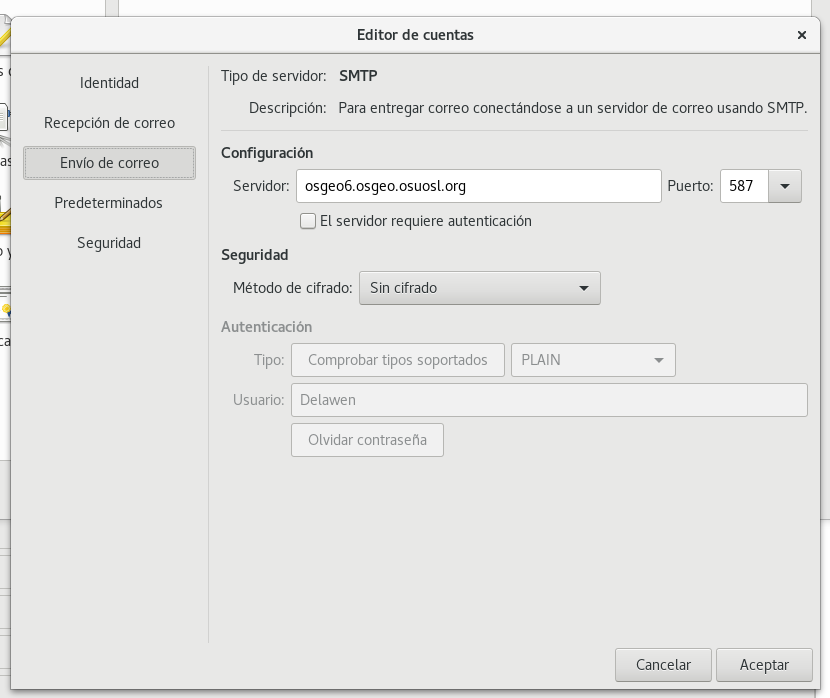
Google for nonprofits unavailable for osgeo as they only allow 501c3 and we are 501c4