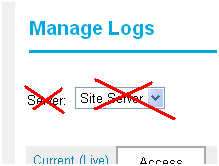| Version 16 (modified by , 17 years ago) ( diff ) |
|---|
MapGuide RFC 42 - Remove Support Servers from Site Administrator ¶
This page contains a change request (RFC) for the MapGuide Open Source project. More MapGuide RFCs can be found on the RFCs page.
Status ¶
| RFC Template Version | (1.0) |
| Submission Date | December 5, 2007 |
| Last Modified | Trevor Wekel Timestamp |
| Author | Trevor Wekel |
| RFC Status | frozen for vote |
| Implementation Status | in progress |
| Proposed Milestone | 2.0 |
| Assigned PSC guide(s) | Tom Fukushima |
| Voting History | |
| +1 | |
| +0 | |
| -0 | |
| -1 |
Overview ¶
This RFC removes support servers from the MapGuide Site Administrator.
Motivation ¶
Load balanced site servers provide better scalability and easier setup than separate site and support servers. Furthermore, the site and support server concept is confusing for the user base.
Proposed Solution ¶
Remove the "Add" and "Remove" buttons and the Services column from the "Manage Servers" page:
Remove the "Add Server" page:
On the "Configure Server" page, remove "Name" and the combo box, and the "Services" check boxes:
Also remove the "Services registration timer interval".
For the "Configure Services" page, remove "Server" and combo box:
Also remove the enabled flag from the section headers:
Under the "Configure Logs" page, remove "Server" and combo box:
Under the "Manage Logs" page, remove "Server" and combo box:
For the configuration files serverconfig.ini and webconfig.ini, a distinction will be made between a "same machine" install where the server and web extensions are installed on the same machine and an installation where they are separated. The "same machine" install is better for disconnected demonstration environments because a routable IP address is not required. The separated install is appropriate for load balanced or secure environments where the server and web extensions reside on multiple or separate machines.
In serverconfig.ini, the MachineIp and IpAddress will be defaulted to 127.0.0.1 for a "same machine" install. For a separated install, the routable IP address of the site server will be specified.
In webconfig.ini, IpAddress will be 127.0.0.1 for a "same machine" install. For a separated install, the routable IP address of the site server will be specified. A comma separated list can also be used to specify multiple site servers.
Implications ¶
This RFC removes existing functionality. However, site and support servers were difficult to configure and it is unlikely that this functionality is currently in use. It will still be possible to turn off unnecessary services by directly editing serverconfig.ini.
Test Plan ¶
Validate that the Site Administrator is still functioning correctly.
Funding/Resources ¶
Autodesk to provide resources / funding.
Attachments (8)
-
manageservers.PNG
(14.7 KB
) - added by 17 years ago.
Manage Servers Dialog
-
addserver.PNG
(52.9 KB
) - added by 17 years ago.
Add Server Dialog
-
configureserver.PNG
(10.9 KB
) - added by 17 years ago.
Configure Server Dialog
-
serviceinterval.PNG
(4.8 KB
) - added by 17 years ago.
Service Interval
-
configureservices.PNG
(6.4 KB
) - added by 17 years ago.
Configure Services Dialog
-
sectionheader.PNG
(3.9 KB
) - added by 17 years ago.
Section Header
-
configurelogs.PNG
(4.8 KB
) - added by 17 years ago.
Configure Logs Dialog
-
managelogs.png
(3.3 KB
) - added by 17 years ago.
Manage Logs Dialog
Download all attachments as: .zip