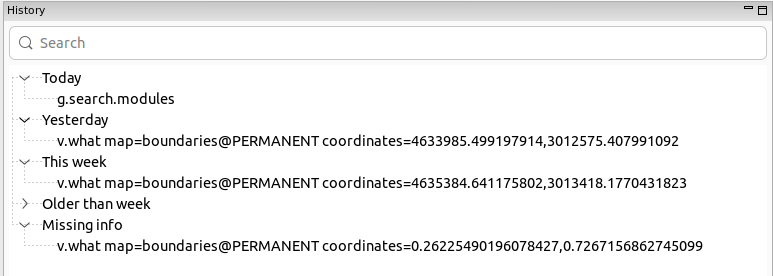| Version 19 (modified by , 7 months ago) ( diff ) |
|---|
Mini project 2024: Easy command history navigation through the History browser panel
| Title: | Easy command history navigation through the History browser panel |
| Student Name: | Linda Karlovska |
| Organization: | OSGeo - Open Source Geospatial Foundation |
| Mentor Name: | Anna Petrasova, Martin Landa |
| GitHub Repository: | view repository |
| Budget: | 1000 € (via GRASS GIS Student Grants) |
Abstract
This project builds upon the work initiated during the OSGeo sprint in Prague in the summer of 2023 which involved creating a new History Browser panel facilitating the access to command history. Starting December 8th, the new History Browser panel is already available in the GRASS development version (see the PR https://github.com/OSGeo/grass/pull/3234). However, it offers only a simple single-level display of commands from the history log and the option for launching module dialogs pre-filled based on the command history.
Goal
The core part of the work will be devoted to expanding the basic functionality of the History Browser by providing the following enhancements:
- Changing the plain text format of the history log (.wxgui_history) to JSON, allowing more information to be stored for each executed command, such as execution time, runtime duration, status code, region settings, if a mask was set, etc.
- Creating a context menu with options for "Run Command" and "Show Info." "Show Info" will display a small dialog about the respective process stored in the JSON file.
- Adding a symbol (green checkmark, yellow dot, or red cross) in front of each command in the tree based on the command's status value (completed, in progress, failed).
- Branching the tree based on the date of command execution (commands from a specific day could be rolled up).
- Filtering commands based on the status (completed, in process, failed)
Timeline
Time Period | Milestones | |
|---|---|---|
Tasks | Status | |
January 8 - January 12 | Add pop-up command menu with an item for delete command from history + history tree refactoring |
|
January 15 - January 19 | History tree refactoring |
|
January 22 - January 26 | Changing the plain text format of the history log (.wxgui_history) to JSON and showing info about the command from history |
|
January 29 - February 2 | Showing info about the command from history and relocating Export History button from Console to History pane |
Merged
|
February 4 - April 12 | Maternity gap :-) |
|
April 8 - April 12 | New button for setting current computational region based on executed commands; Branching the tree based on the date of command execution |
In process
|
April 15 - April 19 | Branching the tree based on the date of command execution |
|
April 22 - April 26 | Adding a symbol in front of each command in the tree based on the command's status (completed, in progress, failed, aborted) |
|
April 29 - May 3 | Adding a symbol in front of each command in the tree based on the command's status (completed, in progress, failed, aborted) |
|
Progress reports
Report for weeks 1 and 2
1) What did I complete?
The first simple implementation of the history browser panel (see https://github.com/OSGeo/grass/pull/3234) had some flaws, mainly in terms of class hierarchy, so a bigger intervention was needed. So, week one was all about making the code neater and more logical. I dived into improving the code quality and logic as part of the PR https://github.com/OSGeo/grass/pull/3342 since in this PR the problematic structure was fully shown. At the beginning of the second week, this PR adding a new pop/up command menu with an item for deleting a command from history was successfully merged. Big thanks to Tomas Zigo for the suggestions and testing!
In the middle of the second week, I started to prepare the biggest PR of this project https://github.com/OSGeo/grass/pull/3365 which focuses on two things: first, it changes the way how the new history log is stored - newly it is going to be the JSON format. Second, it shows the info about commands - execution time, runtime duration, status, region settings, and if a mask was set. We originally planned to show this info in a new Command Info dialog (see Figure 1), but during the implementations, we decided that it would be cooler to have it right at the bottom of the history browser.
2) What am I going to achieve for the next two weeks?
I'm sticking with https://github.com/OSGeo/grass/pull/3365 for the next two weeks. Firstly, the JSON format structure needs revisions. Secondly, I will rework how the info shows up - the info will be shown directly at the bottom of the history browser after calling OnItemSelected event. As this PR is the most important part of the project, it will probably require a couple of iterations.
3) Is there any blocking issue?
No, it isn't.
Report for weeks 3 and 4
1) What did I complete?
I worked on the PR https://github.com/OSGeo/grass/pull/3365 which addresses two things - it changes how the history log is stored - newly it will be the JSON format. Second, it shows info about commands in the history pane (finally created as the panel inside the History pane, see the right part of Figure 2). During this week, we decided that the original plain text history file would be automatically converted to a JSON file when launching a new command so that everyone would now seamlessly encounter command information. The initial concept was to create a JSON file only when establishing a new mapset, leaving previously created plain texts unchanged. PR https://github.com/OSGeo/grass/pull/3365 is currently awaiting review. Additionally, I have shared the PR https://github.com/OSGeo/grass/pull/3402 for relocating the "Export History" button from the Console to the History pane.
2) What am I going to achieve for the next two weeks?
I would like to merge both https://github.com/OSGeo/grass/pull/3365 and https://github.com/OSGeo/grass/pull/3402. Following this, I plan to shift my focus towards Region settings. The objective is to enable users to set the current region based on the region from a history command, either through the context menu or using a button (details to be discussed). As the history command is currently rerun with the current region, I also aim to implement an option to rerun it with the original region.
3) Is there any blocking issue?
No, it isn't, but I am just in the last two weeks of pregnancy :-) So, I might be a bit less active in the upcoming weeks.
Report for weeks 5 and 6
1) What did I complete?
1) What did I complete?
I completed the PR https://github.com/OSGeo/grass/pull/3365 which enables storing more information about executed commands. Newly, commands are stored in JSON format and then displayed as the command info in the history pane. I also completed the relocation of the Export History button from the Console pane to the History pane (https://github.com/OSGeo/grass/pull/3402).
Besides that, I am working on https://github.com/OSGeo/grass/pull/3421 and https://github.com/OSGeo/grass/pull/3622. The first PR creates a new button for setting the current region to the region used during the command execution. This PR is awaiting the final review. The second contribution adds time branching to the history browser tree and is currently waiting for the review.
2) What am I going to achieve for the next two weeks? I want to merge both https://github.com/OSGeo/grass/pull/3421 and https://github.com/OSGeo/grass/pull/3622. Subsequently, I plan to shift my focus toward visualization of command status. I plan to add icons in front of command nodes representing possible states (success, failed, in process, aborted). Regarding the status, it would also be nice to show the complete error text if a command fails. (Now there is “failed” written but no clue what happened).
3) Is there any blocking issue? No, it isn’t. I have been much more busy the last two months since on the 19th of February, my two-member family was expanded by one little guy, my son Vilem. So any work has gone kind of slowly over the last two months…
Attachments (7)
-
first_suggestion_info_dialog.jpg
(414.9 KB
) - added by 10 months ago.
The first suggestion of displayinf info in the separate Command Info dialog
-
final_info_panel.jpg
(206.4 KB
) - added by 10 months ago.
Command info panel
-
time_branching.jpg
(34.0 KB
) - added by 7 months ago.
Time branching in the History browser tree
-
setting_current_region.jpg
(32.6 KB
) - added by 7 months ago.
New button for setting of current region to the region used during command execution
-
region_match.png
(18.3 KB
) - added by 6 months ago.
Region matches
-
region_update.png
(26.0 KB
) - added by 6 months ago.
Region update in the case of different regions
-
history_tree.png
(51.4 KB
) - added by 6 months ago.
Time branching in the History browser tree and new status icons
Download all attachments as: .zip